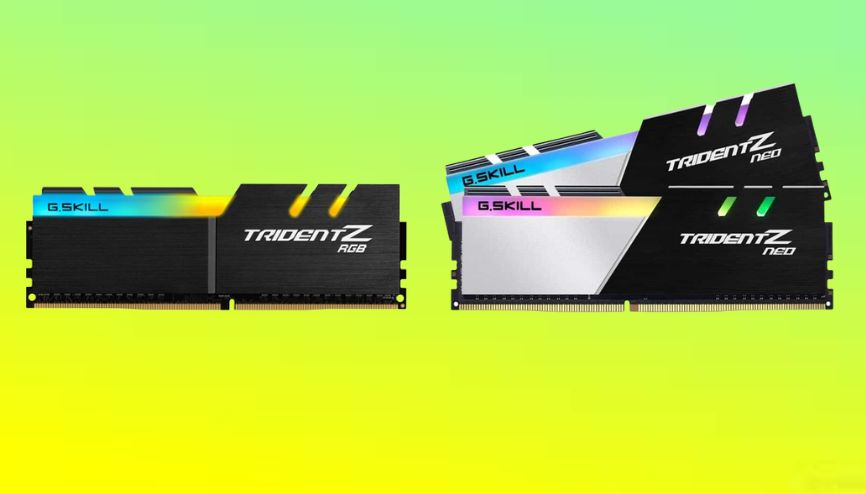
Everyone related to technology knows that RAM is the most important component of the computer system. Upgrading your RAM is the easiest and best way to speed up your computer’s performance. Even if you add extra RAM or change your channel order, it will boost speed and processing power while you upgrade your RAM. If anyone wants to build a new PC and the terms single, dual, and quad-channel memory are confusing to you, that is the common question first-time computer developers have when choosing a RAM for their system.
Most people say that Dual Channel and Quad Channel Memory are better, so you can take advantage of the “advantages” of Dual and Quad Channel Memory. But is it really true? Many questions are raised about single-channel vs. dual-channel vs. quad-channel memory, so understanding these terms of memory is accessible. We tested some games in single, double, and quad memory configurations, and in this post, we will give you all the answers to the questions about these terms of memory, which will give you an idea of the differences between them.
What is a Single Channel?
First, it is important to understand what a single channel is. The single channel is the arrangement or place of the RAM where you can fit your RAM sticks into your computer system. That is the common memory channel available on PCs.A unique feature of single-channel memory is that all multi-channel memories support it, which makes it unique. For instance, if your motherboard has two slots for the installation of RAM, it works as single-channel memory when you install your RAM stick in one of those slots.
There are a few advantages and disadvantages of the single channel: The advantage of a single channel is that it is the most suitable form of the memory channel. And the disadvantage is that it’s much more expensive and not as inventive as other memory channels.
What is Dual Channel?
The dual memory channel is a multi-channel memory kit with two channels connecting to the motherboard. It has a high frequency, which supports higher data transfer speeds compared to single-channel memory. For example, if your computer can support dual-channel memory and you installed two dedicated memory sticks, that is more valuable and increases transmission speed. It also has some assets and liabilities. The asset is that it has double the memory bandwidth and is more affordable. The only liability is that it is not faster than the quad memory channel.
What is Quad Channel?
As the name suggests, “quad-channel” means the motherboard has four slots to install the four sticks of RAM to support four memory chips. These four memory chips give you quad-core speed. If you activate the quad memory channel in a game, it will give you a performance boost. It has many advantages, such as better performance, four times the memory bandwidth compared to a single lane, and a more aesthetic design. But it only has one disadvantage: it requires an expensive motherboard to support this speed.
What exactly mean by Single, Dual, and Quad Channel?
As I told you above, it is straightforward to understand that if you insert one memory stick in your motherboard, it is called a single channel configuration; if you install two memory sticks in your motherboard, it runs at the dual channel; it’s called a dual channel configuration, and if you insert four memory sticks in your motherboard, it works on the quad memory channel.
All the above configurations depend on your motherboard’s capacity and the configurations it can support. You can also install three memory sticks on your motherboard, but not many systems can support the three-memory stick configuration. Those systems that support three memory sticks will run two sticks on the dual channel and the other one on the single channel.
Dual Channel vs. Single Channel Memory: what is the difference
If you want to know the difference between single and dual-channel memory, the answer is that there is not much difference between them. By an experiment, we know that the PC with the two 8 GB memory sticks, compared to the one with a 16 GB memory stick, has no noticeable difference in performance. but the only tangible difference is CPU usage. Single-channel memory has high CPU utilization due to its low bandwidth. And dual-channel memory uses 10–20% less CPU than single-channel. The reason for this is the extra memory bus and bandwidth that come with dual-channel memory.
Dual vs Quad channel: what is the difference?
The dual and quad-channel memories are essentially related; there is only a tiny difference between them. Most of the time, a quad-channel can work as a dual channel, but a dual channel doesn’t work as a quad-channel because a dual channel has only two slots. The other main difference between them is the performance or speed of the system. The quad-channel memory will have more performance or speed than the dual-channel memory. because the quad-channel memory has four slots, these four are directly connected to the board and use full capacity.
Which memory channel is the best?
The choice of memory channel depends on your needs. Due to their affordability, most people prefer dual and quad-channel memory over single-channel memory. Hence, the dual and quad memory channels look more gorgeous than the single channel. The dual and quad memory channels are easy to install and less expensive than the single memory channels.
The benefit of multi-channel memory is that if one memory stick is damaged, the other memory sticks work instead of the damaged stick. Single-channel memory does not offer this type of feature.If your single-channel memory is damaged in this situation, you cannot operate your computer, and these memory channels are also very expensive.
Conclusion:
Let’s summarise the whole topic. Upgrading your RAM is the easiest and best way to speed up your computer’s performance. Even if you add extra RAM or change your channel order, it will boost speed and processing power while you upgrade your RAM. The single, dual, and quad-channel memory mean the number of memory kits you can insert into your motherboard. the single channel means you can install One memory stick, Dual means two memory sticks, and quad means four memory sticks.
The difference between these memory channels is that single-channel memory gives us the least bandwidth, while dual-channel and quad-channel memory gives us better bandwidth. The bandwidth is the only difference in usage for general purposes. But when we come to gaming, the bandwidth fails to consider the difference. Regarding price, dual and quad-channel memory has a reasonable price compared to single-channel memory.


![DDR4 vs DDR5 RAM [2024]](https://www.ingameloop.com/wp-content/uploads/DDR4-vs-DDR5-450x257.jpg)