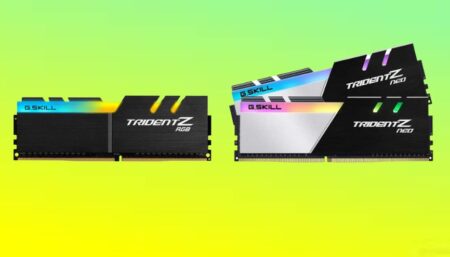![DDR4 vs DDR5 RAM [2024]](https://www.ingameloop.com/wp-content/uploads/DDR4-vs-DDR5.jpg)
The PC’s components are continuously being developed for the best performance. Synchronous Dynamic Random-Access Memory (SDRAM) is the thing that make your PC fast, but it is also a temporary storage device in your computer systems and has been passed down through generations of double data rate (DDR) SDRAM over the years. The most common type of SDRAM these days is DDR4, which comes after DDR3. While Samsung is working to manufacture a DDR6 SDRAM
The current DDR5 generation RAM, which comes after the DDR4 generation, has only just come into focus with the release of 12th Gen Intel Core processors, and AMD’s Ryzen 6000 CPUs have also arrived on the market with support for DDR5 memory modules. These CPUs have mainstream chips compatible with DDR5 memory, which is expected to change in the near future. In this article, we will discuss all DDR4 vs. DDR5 RAM and tell you everything you want to know. We will also check the specifications of both.
DDR4 vs DDR5: What’s different
The DDR5 RAM module is physically similar to the existing DDR4 RAM. This similarity is not surprising because, unlike the DDR3 to DDR4 conversion, the latest DDR5 predecessor has no new or extra pins. Both provide 288 pins, but the pinouts are a bit different. The main difference between them is on the architectural design level. DDR4 has only one 64-bit channel, while DDR5 DIMMs have two independent 32-bit channels. The burst length was increased from 8 bytes to 16 bytes. Let’s discuss some of the key differences between them now.
Bandwidth & capacity
The big advantage of DDR5 memory modules is that they have a high level of bandwidth. It’s more important than before because we also keep using a lot of cores with the new processors, such as the Intel Core i9-12900K, which has 16 cores in total; even the low-powered mainstream parts like the Core i5-12400 have six cores. The PC market is going to get better-performing CPUs with a higher core count in the future. The JEDEC identifies DDR4 data rates spanning from DDR4-1600 to DDR4-3200 and DDR5 data rates spanning from DDR5-3200 to DDR5-6400.
So we can say that the DDR5-4800 will serve as the baseline, while the latter number has increased over time. Another important thing that DDR5 gives us is denser memory modules for high capacity. While the DDR4 memory module supports up to 16 GB of memory chips, DDR5 quadruples that number compared to DDR4 and allows you to use memory chips up to 64 GB. According to theory, we can have a 128 GB memory module, which is much more than the DDR4. but there is still some time before we see DDR5 in the 128 GB memory module, but we have the 64 GB memory module on the market with 2×32 GB sticks.
Operating Voltage
Power capability is also an important discussion point to discuss. In the DDR5 memory modules, 1.1V is required to support the operation of standard memory, which is less than the 1.2V of DDR4 memory modules. but for overclocking, they are different or have higher binned memory with tighter timings. As we have seen, DDR4 modules can reach up to 1.6 volts, so it’s fair to say that DDR5 memory will also attain higher levels. We already have an existing DDR5 module on the market that goes as far as 1.35V for DDR5-6800.
The DDR5 memory modules will undoubtedly reach new heights because high-speed memory has more demand in the market. It’s also important to note that motherboards are not responsible for voltage regulation for DDR5 modules. Because these memory modules have their own power management IC (PMIC)-5V for mainstream and 12V for server-grade DIMMs. If you don’t know about the PMIC, let me tell you that it uses 5 volts as input from the motherboard and converts them to the user requirement. PMICs have many advantages, like improved voltage regulation, strong signals, and low noise.
DDR4 vs DDR5 RAM: Specifications
Let’s talk about some of the major differences in specifications between DDR4 and DDR5. We look at the key differences and summarize them in the table below.
| Features | DDR4 RAM | DDR5 RAM |
| Memory Speed | 1600MHz – 3200Mhz | 4800Mhz – 8400Mhz |
| Die Density | 16Gb SDP – 64GB DIMMs | 64Gb SDP -> 256GB DIMMs |
| Voltage | 1.2 volts | 1.1 Volts |
| Power Management | On motherboard | On DIMM PMIC |
DDR4 vs DDR5 RAM: Performance
In this comparison, we will be using the Kingston Fury Beast DDR5 memory with an Intel Core i9-12900K. For this test, our choice of motherboard is the Gigabyte Z690 Aorus Pro, which is a DDR5-compatible platform. You can also use those versions of the motherboard that are compatible with DDR4, which we used in this comparison test. Intel’s new Alder Lake-S desktop CPUs are the first processors to come on the market with support for DDR5 memory. AMD also announced that the Ryzen 6000 and upcoming Ryzen 7000 will support DDR5, but that it is not yet available on the market.
Hence for this test, we use an Intel Core i9-12900K processor with a Kingston Fury Beast DDR5-4800 32GB memory kit, which is a dual-channel kit with two 16GB DDR5 modules. The Kingston Fury Beast DDR5 modules operate at DDR4-4800 at 1.1V. It runs at the JEDEC-specified timings of 38-38-38. However, a quick visit to XMP 3.0 will boost the Fury Beast to DDR5-6000 with CL40 and 1.35V. We will try to add benchmark numbers of more modules in this comparison.
| Benchmark | Kingston Fury Beast 32GB(2X16)DDR5-5200 C40 | ADATA XPG GAMMIX D3032GB(2X16) DDR4-3600 C18 |
PCMark 10(Higher is better) | 12,145 | 11,628 |
| Cinebench R23 – Multi(Higher is better) | 27,086 | 27,140 |
| Blender – BMW(Lower is better) | 87 | 88 |
| Corona 1.3 – RT(Lower is better) | 54 | 54 |
| Handbrake x264, .mkv to .mp4(Lower is better) | 123 | 131 |
| Handbrake x265, .mkv to .mp4(Lower is better) | 283 | 291 |
the benchmark numbers, as you can see from the results of this test, which is unsurprising. The DDR5-4800 C38 performed better than the DDR4-2666 C18. Its performance delta will decrease when the DDR4 module’s memory speeds up to, say, DDR4-3600, as shown in the above table. Moving up to DDR4-4000 C16 compared to DDR5-4800 resulted in very little difference in performance. The transfer speed of DDR5 memory modules is excellent, and we think that it will continue to improve with time and latency.
DDR4 vs DDR5 RAM: Which one should you buy for your new PC?
We’ve seen above all the major differences with some benchmark numbers between DDR4 and DDR5 memory modules, which show some real-world performance tests. So the most important question is raised: which one should you buy for your new PC build? The answer to this question at the time of writing, which is midway through 2022, is: It depends on your budget for the PC build.
Since the Intel 12th-gen Alder Lake motherboards support one memory standard, you should leave the DDR4 for the DDR5 memory modules, which only makes sense if you have a budget for DDR5. There’s a significant difference in price between the best DDR4 RAM and the best DDR5 RAM kits. The DDR5 memory module is much more expensive than the DDR4.So if your budget is short for 12th-gen Intel, we suggest you pick a DDR4 memory module with relatively high speeds. because it’s able to continue the current crop of DDR5 modules on the market.
Conclusion:
The PC’s components are continuously being developed for the best performance. SDRAM is one of the things that make your PC fast. The major difference between DDR4 and DDR5, which are the two generations of DDR RAM, is that the DDR4 memory module supports up to 16 GB of memory chips, whereas DDR5 quadruples that number compared to DDR4 and allows you to use memory chips up to 64 GB. The JEDEC identifies DDR4 data rates spanning from DDR4-1600 to DDR4-3200 and DDR5 data rates spanning from DDR5-3200 to DDR5-6400.
DDR5 memory modules use 1.1 V to support the operation of standard memory, while DDR4 memory modules use 1.2 V. The memory speed of DDR4 is 1600MHz – 3200Mhz while the DDR5 module memory speed is 4800 Mhz – 8400 Mhz. The power Management system of DDR4 memory modules is on the board while DDR5 memory has its own power management IC (PMIC)-5V for mainstream and 12V for server-grade DIMMs. The transfer speed of DDR5 is excellent. But DDR5 memory modules are more expensive than DDR4.