
The system bus, the BIOS, and the chipset are some of the built-in components of the motherboard. The motherboard structure is quite complex for a new person to understand, so you must know the Parts of Motherboard and Their Functions before doing experiments or building a RIG. Additionally, it features several interfaces and ports, such as RAM slots, AGP (Accelerated Graphics Port), a cooling system, and a USB. The motherboard sends external data flow to the hard drive and regulates it through the IDE and USB interfaces.
The motherboard is also an essential and integral circuit inside the computer. A computer’s accessories and parts are connected by the motherboard, which acts as the system’s central circuit hub. Additionally, it controls how much energy the power supply sends to the hard drive, graphics card, CPU, and RAM. A computer’s motherboard is an electronic circuit board that connects the hardware devices. The majority of the computer’s processing is done on it.
Key Takeaways
- A motherboard is the main circuit board that connects and controls all the components of a computer system.
- The CPU socket is where the processor is installed and communicates with the chipset and the RAM.
- The RAM slots are where the memory modules are inserted and store temporary data for faster access.
- The PCIe slots are where the expansion cards, such as graphics cards, sound cards, and network cards, are plugged in and provide high-speed data transfer.
- The storage connectors are where the hard drives, SSDs, and optical drives are attached and store permanent data.
Parts of Motherboard and Their Functions
The main electronic board connects and enables communication among all the other components of the computer. A motherboard contains plenty of different parts. The motherboard is mainly comprised of these components. A list of motherboard components is shown below.
- RAM Slot and Chip
- Switch for dual in-line packages (DIP)
- CPU Socket and Chip
- Keyboard and mouse ports
- Chip ROM
- AGP
- South-North Bridge
- Battery for CMOS
- USB Ports
- Cooling system
- SATA and PATA Connector
- HDMI Port
- FDD Connector
BIOS:
Basic Input Output System, or BIOS, is software kept on a motherboard. Since the software is non-volatile, its settings can still be restored even after losing power. It is the application that a computer’s microprocessor runs when the computer is turned on. Additionally, it controls the flow of information between the operating system and any attached hardware.
RAM Slot and Chip:

Random Access Memory is known as RAM. It is additionally known as the main memory. Computers and other technological devices often have temporary data storage units called RAM (random access memory). RAM’s data is discarded when the power is turned off. Because the RAM cannot fit in the motherboard without a RAM slot, the RAM slot is an essential part of the motherboard.
Switch for dual in-line packages (DIP):
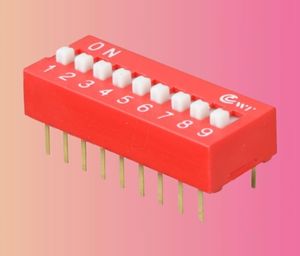
The DIP may refer to the entire unit or a single switch. The DIP switch and other electronic motherboard components are intended to be utilized together on a printed circuit board (motherboard). A basic dual in-line package contains a manual electric switch called a DIP switch and other switches. The alternative to jumper blocks is DIP switches. They have no pieces to lose and can be changed faster than other systems.
CPU Socket and Chip:

A crucial part of a computer system is the CPU chip. It is present in both PC and laptop computers and serves as the brain of the computer processing system. The main logical, mathematical, controlling, and input/output (I/O) operations provided by the instructions in the desktop applications are carried out by the CPU. The CPU is directly or indirectly connected to all parts and devices.
North Bridge:
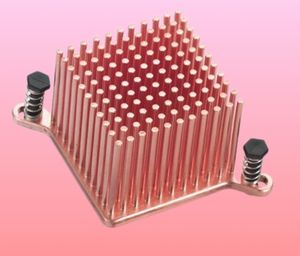
They are the two chips present in the motherboard’s main logic chipset. The front-side bus directly connects the northbridge, the host bridge, or Memory Controller Hub to the CPU (FSB). It is in charge of duties demanding the most significant level of performance. They control communication between the CPU and other motherboard components along with the southbridge.
Southbridge:

The motherboard’s IO capability is managed and controlled by the southbridge. Unlike Northbridge, it doesn’t have a direct line of interaction with the CPU. Due to its reduced connection speed, it mainly handles low-speed devices. The Northbridge receives instructions from the CPU and relays them to the southbridge. It connects to the SATA hard drive connector and the PCI bus, ISA, and IDE buses.
AGP:

Although it is mainly used for graphics cards, the AGP slot (Accelerated Graphics Port Slot)is a sort of expansion slot comparable to a PCI slot. It was first released in 1996 by Intel.AGP graphics cards only fit in this specific slot, which is not backward compatible with PCI slots. It is a 32-bit bus interface with a 66 MB/sec transfer rate. Being typically dark brown, this expansion slot is simple to recognize.
Cooling system:

Cooling systems employ a thermal conductor to cool the system and stop overheating of components like the CPU, north-south bridge, etc. Every second, a significant number of tasks are completed by the CPU, which produces heat, and if that heat is not maintained, the CPU will crash. Heat is reduced from the device by the fluid medium, such as air or liquid. Asa result, the device’s temperature is maintained.
PATA Connector:

PATA, or Parallel Advanced Technology Attachment, each PATA cable has two or three connections, one of which connects to the interface of the adapter and the others to secondary memory devices. Hard drive types include Parallel ATA (PATA) drives. An alternative name for them includes integrated drive electronics (IDE). SATA Technology has taken its place as a more modern alternative.
SATA connector:

Serial Advanced Technology Attachment might be referred to as simply Serial ATA. It is a 7-pin cable that accomplishes the same task as the PATA connector while being stronger and shorter. In 2000, SATA’s initial version was released. Even with the system turned on, cables from the devices can be plugged in and out. A Serial ATA (SATA) connection is one of the computer’s most widely used drive connections for connecting storage discs.
External device connector:

Data can be transferred over several communication channels simultaneously using a parallel port. One bit of data is exchanged at a time using a serial port. An older PC has a port for external modems and earlier keyboards. The Universal Serial Bus connector is a computer interface that joins computers with peripherals, including keyboards and printers. The USB connector is the most frequently used port on personal computers.
PCI:

PCI is abbreviated as a peripheral component interconnect. As the name indicates serves to connect different additional external components to the motherboard. The PCI Local Bus Standard includes PCI, a local computer bus that connects hardware components to computers. The PCI bus provides support for the operations made by a processor bus, but in a way that is standardized and independent of the native bus of any particular processor.
Conclusion
In this article, the parts of motherboards and their functions are discussed in detail so that you can get a better understanding of motherboards. A computer’s motherboard is referred to as its heart. Slots or ports attach anything to the motherboard that is not already a part of it. The motherboard connects different external components of the computer, so it is also considered the backbone of a computer.
The motherboard gives an electrical pathway to the CPU and other devices of the PC to connect; keeping its important insight while choosing the best motherboard for the PC is essential. Sometimes graphics and CPU get a lot more attention which is due, but the motherboard must also be addressed. In the article given above, all the significant parts of motherboards are provided, which you should always check before buying or making one.




![Can Motherboard Affect FPS? Each Factor is Explained [2024]](https://www.ingameloop.com/wp-content/uploads/Can-Motherboard-Affect-FPS-450x257.jpg)

![How to Test Motherboard without CPU? 4 Methods [2024]](https://www.ingameloop.com/wp-content/uploads/How-to-Test-Motherboard-without-CPU-450x257.jpg)
![Which Motherboard supports DDR5 RAM? [2024]](https://www.ingameloop.com/wp-content/uploads/Which-Motherboard-supports-DDR5-RAM-450x257.jpg)