![Is Nvidia G Sync Worth It? [2024]](https://www.ingameloop.com/wp-content/uploads/Is-Nvidia-G-Sync-Worth-it.jpg)
Every gamer dreams of having G Sync gaming monitors. Some say that these displays provide better response time and refresh rate, while few like the contrast ratio of these monitors. In any case, Nvidia’s G Sync technology is a critical discussion and consideration when you’re purchasing a screen for top-tier usage. There are several benefits of this technology, and tear-less graphics resolution in of them—more on this topic will come later. At the same time, we have also observed some downsides of these monitors.
Overall, suppose you’re interested in gaming and want to buy a monitor with a higher refresh rate. In that case, there are options available with G Sync. But is Nvidia G Sync worth it? Before diving into the bandwagon, find out why you need this in the Gsync part. It is more than just hype about the new NVIDIA technology. Next, let’s take an introductory session on what Gsync is, what it does, and whether or not you should go for it. In short, if you’re a user who wants to buy G Sync displays, this post is for you, so read it until the end before making a decision.
What Is G-Sync?
First, let’s go over the basics; what is called G-sync? There’s a minor problem that exists between monitors and graphic cards. Typically, a monitor or computer screen operates at a fixed refresh rate. That is, it displays a specified number of frames per second. But the same is true for graphics cards. Graphics cards operate at variable frame rates. It means that it can produce frames at a faster rate than standard monitors or produce fewer frames. This issue, called screen tearing, is relatively annoying if you’re a gamer or tech enthusiast. The graphics card cannot fail, Right?

This issue was temporarily resolved with VSync. By default, sync forces the graphics card to frame at the same refresh rate as a standard monitor. It limits the frame rate of the video card to the monitor’s refresh rate. Boom, screen tearing is not on the list of problems. And here is another issue, stuttering. Well, the next crisis occurs when the graphics card is not working and the monitor has no frames to render. Additionally, we are kind of suppressing the true capabilities of our high-quality graphics card so that a G-Sync monitor may help us.
What are the Benefits of G-Sync?
Let’s take a look at the benefits of Gsync and how you can use this technology better!
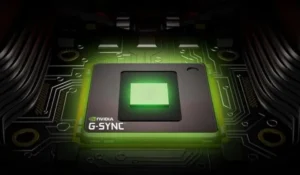
Screen Tearing is not a Problem.
The main reason to switch to Gsync is obviously to prevent screen tearing. Is g-sync good for gaming? Due to GPU and monitor operation, screen glitches are balanced with GSync to make the gaming experience smoother. The GSync monitor’s mechanism reduces the latency between keyboard commands and screen actions. It uses 786MB of DDR3 memory to store older frames compared with newer ones.
Better Refresh Rate settings
What is happening is that the refresh rate of the monitor is fixed. In contrast, the refresh rate of the graphics card is entirely dependent on the image being displayed. With the release of G Sync, it was possible to match the monitor’s refresh rate to the refresh rate of the graphics card. In this way, you get a more precise refresh rate that improves the overall smoothness of the graphics and looks pretty attractive too.
Less Blurry image
Designed specifically for gaming, GSync offers ultra-low motion blur for a more stable and smooth gaming experience. Short waiting time You can see how crucial low latency is for gaming. With this in mind, GSync is designed with a 240Hz refresh rate and low latency to deliver a responsive gaming experience. Suppose there are fewer blurry images on display. In this case, you will better enjoy looking at the in-game graphics.
What are the Disadvantages of G-Sync?
G Sync isn’t easy to get away with. Despite many advantages, technology also has disadvantages. Next, let’s look at some of the more annoying downsides of Gsync, and it’s up to you to move on. Here is a list of Gsync cons:
Expensive
Compared to other laptops and monitors, Nvidia GSync monitors are pricey components. A GSync monitor alone will not give you enough benefits. It also requires a high-quality NVidia graphics card that supports Gsync. Also, if you bought a GSync-enabled monitor but have an AMD graphics card, you won’t be able to use it. You might also be disappointed after knowing that the same monitor without G Sync costs a lot fewer compatibility issues. In short, having a G-Sync monitor raises the overall price of your PC and may break your pocket.
Storage Limit
G Sync computers require sufficient hardware storage and speed to run smoothly. At the end of the day, everyone will be using their hardware to increase their productivity. Only suitable for intense gamers. The average gamer won’t get much benefit from this hardware tool. They are designed specifically for enthusiastic gamers. After all, the system will not render intensive footage. Just browsing or regular use without G Sync. It can help designers and artists a bit too. So, if you are one of them, you might as well choose Gsync.
Why are G-Sync Monitors so Expensive?
The Gsync is a practical solution for screen shaking, freezing, and tearing. But good things don’t come for free, right? G Sync monitors are slightly more expensive compared to traditional monitors. This is because Gsync is one of the few adaptive synchronization technologies on the market. But he does things a little differently. It provides hardware-intensive solutions to problems rather than software solutions. Whatever arrangement he makes for you, it’s all done on the hardware of your video card and monitor.

This monitor also requires a particular module. These hardware modules ensure the correct operation of the technology once installed. Now think in terms of manufacturers. Why would someone install a proprietary module into the hardware? Installing and running the G Sync chip inside the monitor gradually increases the price. At the same time, if one of the two monitors with the same characteristics supports G Sync, the cost will be different. In that sense, there is a ray of hope for you too. Recently, NVIDIA started supporting Freesync monitors as well.
Conclusion
The G-Sync monitors feature G-Sync technology to automatically adjust the frames per second, refresh rate, and many other graphics-related features. In this way, you can enjoy looking at better overall graphics, visuals, and pictures to enhance your gaming and content creation. Of course, there’s no denying Gsync’s rainbows and unicorns, such as low input latencies, seamless performance, and consistency. But at the same time, these are expensive and require other aspects like storage to be compatible and top-tier.
In this way, the GSync monitors become an expensive choice for casual gamers. So, if you’re one of these users, you won’t have to pay a lot for these screens. Therefore, the worth of the GSync monitors ultimately depends upon your usage and requirements. This technology has countless advantages and few disadvantages. If you’re willing to ignore the price and compatibility issues, the tech is plentiful and can significantly enhance your gaming experience. In contrast, you can even work out with a non-GSync display for basic usage.
Frequently Asked Questions
How does G-Sync work?
We’ve covered a lot that Gsync is the better half of Vsync. Gsync-enabled monitors can now work with different refresh rates. So neither the monitor nor the video card experiences overload or performance degradation. However, it is self-evident that G Sync only works with NVIDIA graphics cards as it is a proprietary NVIDIA service. So systems with graphics cards tuned for Gsync can have the monitor automatically adapt to the displayed frames.
There are three versions of Gsync: G-Sync, G-Sync Ultimate, and G-Sync compatible. In addition, the G-Sync monitors also use a dedicated NVIDIA processor and include variable acceleration. The video card can predict the next frame and automatically control the monitor to display the next frame. In this way, the users ultimately enjoy looking at eye-catching, high-quality graphics being showcased on display.
Are there other options than GSync monitors?
Gamers are lucky. Freesync monitors paired with a Gsync-capable GPU are much cheaper. So, if you’re on a tighter budget and don’t mind a bit of a discrepancy, there’s every reason to pair a Freesync monitor with an NVIDIA GPU. But go ahead: Currently, not all Freesync monitor versions are supported by NVIDIA. It makes it compatible with only 12 monitors.
But as you can see, NVIDIA has numerous advantages in this deal. So, who said more monitors aren’t coming out soon? Stay tuned. Should I use G Sync? It is not easy to answer this question, as this decision is entirely based on preference and need. If you’re a pro gamer and always strive for excellent graphics, then GSync is a good thing. However, it comes with an equally high price tag.





![How To Apply Thermal Paste? [2024]](https://www.ingameloop.com/wp-content/uploads/How-to-Apply-Thermal-Paste-450x257.jpg)
![What is the Best Resolution for Gaming? Explained! [2024]](https://www.ingameloop.com/wp-content/uploads/What-is-the-best-resolution-for-gaming-450x257.jpg)
![What is Overdrive on a Monitor? [2024]](https://www.ingameloop.com/wp-content/uploads/What-is-overdrive-on-monitor-450x257.jpg)