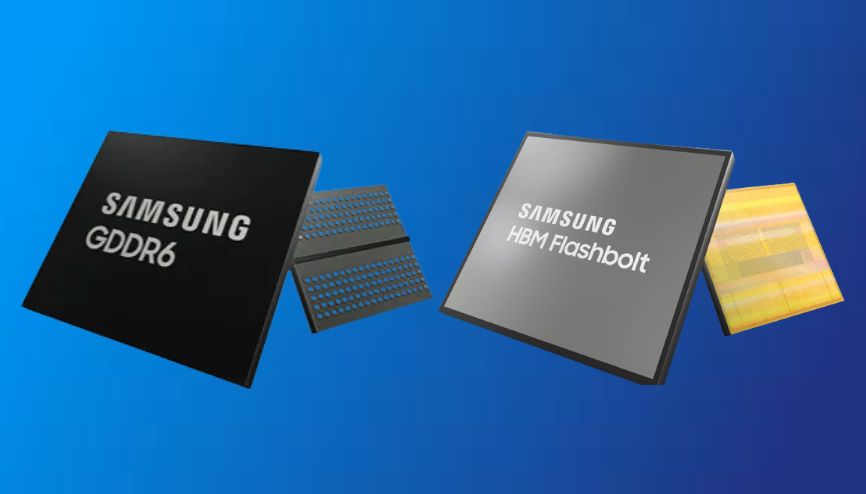
When choosing the graphics card, the raw clock speeds and processing cores are essential to consider, but it’s also important to note that your GPU has access to sufficient VRAM (video memory) for your workloads, which is equally important. As you know, the demand for VRAM will continue to grow in the years to come for professional projects and modern video games. Therefore, if you choose the right VRAM with the right graphics card, you get the most performance out of your workloads without spending too much on VRAM.
The VRAM capacity depends on the usage of the graphics card. What do you want to get out of your graphics card? When you are building a new PC for video editing purposes, the VRAM requirements of your graphics card will also depend on the software used for your project’s complexity. This article will help you decide how much VRAM you need for gaming. Because the VRAM affects your gaming performance, we will also talk about the things that should be taken care of in gaming.
Key Takeaways
- VRAM stands for video random access memory and is used to store graphics data for the GPU.
- VRAM is faster and more expensive than regular RAM, and it can affect the performance and quality of games and applications.
- VRAM capacity is measured in gigabytes (GB) and it determines how much data can be stored at once. Higher resolutions and settings require more VRAM.
- VRAM speed is measured in megahertz (MHz) or gigahertz (GHz) and it determines how fast data can be transferred. Higher speeds allow for smoother gameplay and rendering.
- VRAM types include GDDR, HBM, and DDR, each with different advantages and disadvantages. GDDR is the most common and widely used type of VRAM.
What is VRAM?
VRAM stands for “Video Random Access Memory,” which is temporary storage for the graphics processor on your graphics card. Just as the RAM in your computer gives your CPU quick access to the important data it needs to carry out processes, the VRAM works the same as RAM to give the GPU quick access to the data it needs to carry out graphics-related processes. because VRAM is placed on your graphics card. It gives much easier and quicker access to your graphics card to access data than if your graphics card accessed data from system memory in your PC.
Types of VRAM:
VRAM has two types, primarily used on graphics cards today: GDDR and HBM. Both memory modules have undergone several changes in the past few years, with each new generation of both bringing improvements that allowed manufacturers to add faster and more processing cores to graphics cards, such as scaled-down node processing technology, memory bandwidth, and transistor count.
GDDR:
GDDR, which stands for “Graphics Double Data Rate,”.Its manufacturing is easier and cheaper for a manufacturer and is close to the DDR system memory. The features of VRAM have six major and two minor revisions; it saw huge improvements in the fifth generation of GDDR; it can send or receive a huge amount of data in a second. The GDDR6 has double the rate of data transfer as the GDDR5.
HBM:
HBM is short for High Bandwidth Memory, which is a type of VRAM that uses stacked memory chips to attain a smaller form factor than GDDR memory. HBM is a potent memory that can transfer data at lower clock speeds with the help of a wide memory bus. but it is a more expensive memory module; therefore, it is rarely used in consumer GPUs; AMD’s Vega series is the only consumer product that utilizes it in its graphics card.
Factors that impact or utilize VRAM
Generally, the more VRAM you have, your GPU will access important graphic-related data quicker. As a result, your monitor will receive a higher frame rate. But it all depends on the usage of your computer; your system may require more or less VRAM. These main factors impact how much VRAM you need for your system.
- Impact of a monitor’s resolution
- Impact of the games you are playing
- Impact of the game settings that you are playing at
How does a monitor’s resolution impact a VRAM?
The usage of VRAM depends on the resolution power of the monitor. In other words, the high-resolution monitor will use more VRAM to process a single frame. A single 2560 x 1440 (1440P) frame will take up more space than a single 1920 x 1080 (1080P) frame. Therefore, more VRAM will be used on a 4K monitor than on a 1080P monitor.
How will the games you are playing impact VRAM?
Like monitor resolution, the more detailed and graphics-intensive a game, the more VRAM it will use. For example, games such as Minecraft and Team Fortress 2 will not use much VRAM compared to The Shadow of War or Player Unknown’s Battlegrounds. The old games are not known for their graphics quality, but the new games are designed for advanced scenery and graphics details.
Since the enhanced graphic quality means only more data, it means in the more graphically demanding game, a single frame will contain more data to process as compared to a single frame in a less demanding game. On the other hand, games like Minecraft don’t have as much detail, so they don’t need as much VRAM, even at high resolution, whereas games like Shadow of War use a lot of VRAM.
How do the game settings that you are playing at impact the VRAM?
From the above discussion, we understand that the overall graphics quality of a game will depend on the usage of VRAM while playing the game. So the settings of the game you run inform you of the amount of VRAM that will be used by your GPU when rendering frames for that game. The higher you set your game’s settings, the more vram it will use. You can also reduce your VRAM by adjusting your game settings. Many gamers with older systems use it to adjust their systems to the playable framerate of newer games.
How Much VRAM Do You Need for gaming?
With the help of the factors discussed above, you know that the monitor resolution, the games you are playing, and the settings of the game you are playing will all impact your VRAM. These factors guide you to how much VRAM you will require for your gaming.
So, in my opinion, you can use the GPU with at least 6GB of graphics memory if you want to play at 1080p high quality with reasonable framerates. This wide range of graphics cards can support modern games. Even games at high-quality demand above 60 fps. For a high refresh rate at 1080p and 1440p gaming, we suggest using a current-generation GPU with at least 8GB of VRAM. 6GB of VRAM is best for gaming, but with the increased memory consumption of the latest games released, it is better to build something substantial from scratch to be future-proof.
If you want to play at a very high resolution with 4K, You have to need at least 10 GB or more of VRAM because most modern games already consume large amounts of VRAM. Going with this configuration will allow you to play at 4K on High or Ultra presets, probably for most games launching in the near future. Here, processing power and memory bandwidth also play an important role, which is why cards like the RTX 3080 with 10GB of GDDR6X VRAM exceed the old generation RTX 2080 Ti with 11GB of GDDR6 VRAM by around 50% at 1440p and 70% at 4K.
- 1080p: 4 – 6GB GDDR6
- 1440p: 6 – 8GB GDDR6
- 4k: 10+GB GDDR6/6X
Conclusion:
VRAM is a crucial component of your computer system if you are a gamer because it gives much easier and quicker access to your graphics card to access data. There are two major types of VRAM: GDDR and HBM, mostly used on graphics cards today. As you know, the more VRAM you have, the quicker your GPU will access important graphics-related data. As a result, your monitor will receive a higher frame rate. But it all depends on how you use your computer. Above, we discussed the three factors in detail that impact the VRAM.
These factors are beneficial to you in your choice of the best VRAM for your new gaming PC. In my opinion, if you want to play at 1080p high quality with reasonable framerates, you have to need at least 6GB of graphics memory. If you want a high refresh rate for 1080p and 1440p gaming, you have to have at least 8GB of VRAM, and for 4K, you must have at least 10GB or more of VRAM.




![How to Fix GPU Sag? [2024]](https://www.ingameloop.com/wp-content/uploads/How-to-Fix-GPU-Sag-450x257.jpg)

![How to update GPU Drivers Windows 11? [Auto & Manual]](https://www.ingameloop.com/wp-content/uploads/How-to-Update-GPU-Drivers-Windows-11-450x257.jpg)
![Does GPU Affect FPS? [2024]](https://www.ingameloop.com/wp-content/uploads/Does-GPU-affect-FPS-450x257.jpg)